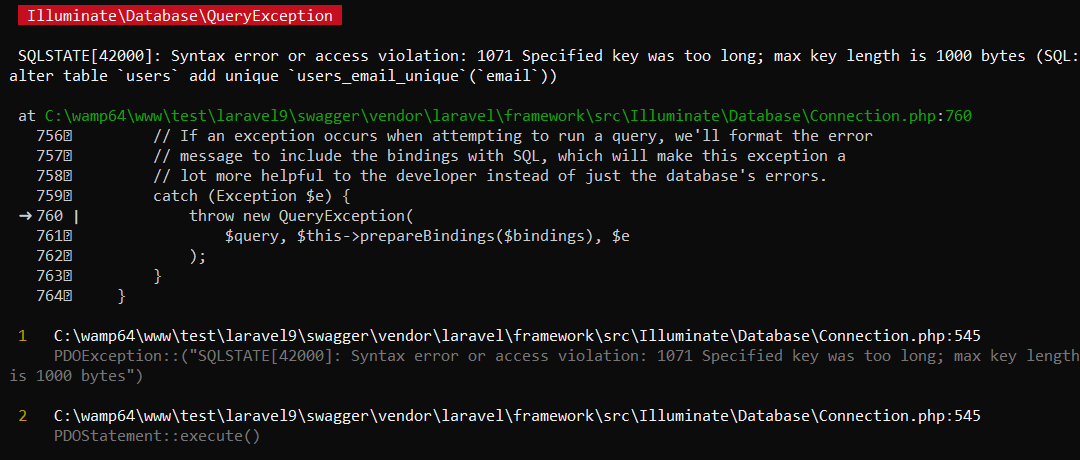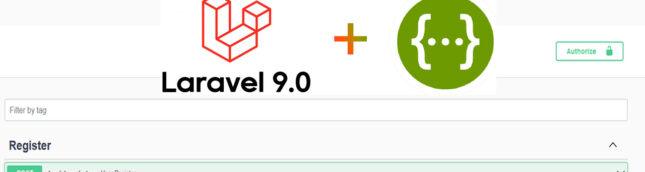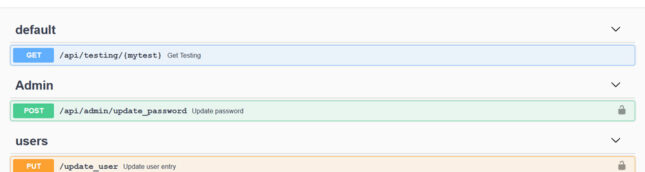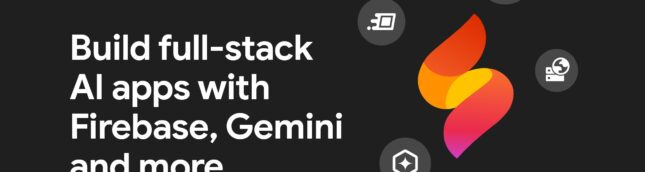
Want to create your own mobile app with the help of AI — without writing complex code or spending money? Here’s a step-by-step guide on how to do it using Firebase Studio, Cline, and Gemini AI. Whether you’re a beginner or just curious, this tutorial will walk you through the full process.
Step 1: Sign Up or Log In to Firebase Studio
Start by visiting Firebase Studio and signing in with your Google account. If you’re new, click Sign up to create a free account.
Step 2: Start a New App Project
Click Start coding an app and give your project a unique name to create a workspace.
Step 3: Install the Cline Extension
Once inside your workspace:
-
Go to the Extensions section.
-
Search for Cline.
-
Click Install and wait for the extension to be added.
Step 4: Get Your Gemini API Key
Next, y...