If getting npm installation error
It might be related to corruption in Angular Packages or incompatibility of packages.
Please follow the below steps to solve the issue.
- Delete node_modules folder manually.
- Install Node ( https://nodejs.org/en/download ).
- Install Yarn ( https://yarnpkg.com/en/docs/install ).
- Open command prompt , go to path angular folder and run Yarn.
- Run angular\nswag\refresh.bat.
- Run npm start from the angular folder.
Update
ASP.NET Boilerplate suggests here to use yarn because npm has some problems. It is slow and can not consistently resolve dependencies, yarn solves those problems and it is compatible to npm as well.


Leave a reply