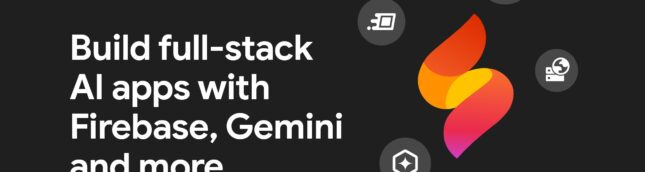
How to Create an Android or iOS App with AI for Free
Want to create your own mobile app with the help of AI — without writing complex code or spending money? Here’s a step-by-step guide on how to do it using Firebase Studio, Cline, and Gemini AI. Whether you’re a beginner or just curious, this tutorial will walk you through the full process.
Step 1: Sign Up or Log In to Firebase Studio
Start by visiting Firebase Studio and signing in with your Google account. If you’re new, click Sign up to create a free account.
Step 2: Start a New App Project
Click Start coding an app and give your project a unique name to create a workspace.
Step 3: Install the Cline Extension
Once inside your workspace:
-
Go to the Extensions section.
-
Search for Cline.
-
Click Install and wait for the extension to be added.
Step 4: Get Your Gemini API Key
Next, you’ll connect to Google’s Gemini AI:
-
Open a new browser tab and go to Gemini API.
-
Sign in with your Google account.
-
Click on Get API key.
-
Choose or create a project, then generate your API key.
Step 5: Connect Gemini AI to Cline
Go back to Firebase Studio:
-
Open Cline Settings.
-
Find the API Provider section.
-
Select Gemini and paste your API key into the input field.
-
Click Save.
Step 6: Create Your App with AI
Now for the fun part:
-
Add your app idea or prompt into the App Creation AI Prompt section.
-
For example: “Create a grocery list app with expense tracking and user login.”
Step 7: See Your App in Real Time
After you enter the prompt:
-
Cline will generate the code automatically.
-
Use the built-in emulator to preview and test your app in real time for both Android and iOS.
Final Thoughts
With tools like Firebase Studio, Cline, and Gemini AI, building mobile apps has never been easier or more accessible. You don’t need to know how to code — just describe what you want, and the AI does the heavy lifting.
Give it a try and bring your app idea to life in minutes — all for free!


Leave a reply