Change website main directory to subdirectory
You will need to change the two instances of example.com to your domain, and the three instances of subdirectory to the folder where you want your site.
|
1 2 3 4 5 6 7 8 9 10 11 12 13 14 15 16 17 |
# .htaccess main domain to subdirectory redirect # Do not change this line. RewriteEngine on # Change example.com to be your main domain. RewriteCond %{HTTP_HOST} ^(www.)?example.com$ # Change 'subdirectory' to be the directory you will use for your main domain. RewriteCond %{REQUEST_URI} !^/subdirectory/ # Don't change the following two lines. RewriteCond %{REQUEST_FILENAME} !-f RewriteCond %{REQUEST_FILENAME} !-d # Change 'subdirectory' to be the directory you will use for your main domain. RewriteRule ^(.*)$ /subdirectory/$1 # Change example.com to be your main domain again. # Change 'subdirectory' to be the directory you will use for your main domain # followed by / then the main file for your site, index.php, index.html, etc. RewriteCond %{HTTP_HOST} ^(www.)?example.com$ RewriteRule ^(/)?$ subdirectory/index.html [L] |


Leave a reply