If Session is not working in VPS
The session support can be turned on automatically at the site level, or manually in each PHP page script: Turning on session support automatically at the site level we have to modify some setting in php.ini file. you can get php.ini file in folder you install PHP. To your sessions you have to set or reset following parameter in your php.ini file
Define path to save sessions
session.save_path = “C:\php\sessiondata\”
Directory related to server session should be under 777 chmod > fully writable
Whether to use cookies.
session.use_cookies = 1
Name of the session (used as cookie name).
session.name = PHPSESSID
Define Lifetime in seconds of cookie or, if 0, until browser is restarted.
session.cookie_lifetime = 0
;The path for which the cookie is valid.
session.cookie_path = /
The domain for which the cookie is valid.
session.cookie_domain =
Handler used to serialize data. php is the standard serializer of PHP.
session.serialize_handler = php
There are some more setting which may be used to modify your Sessions. For more Details refer php.ini
Call session_start() funtion.


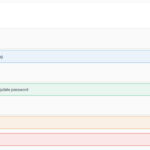
Leave a reply